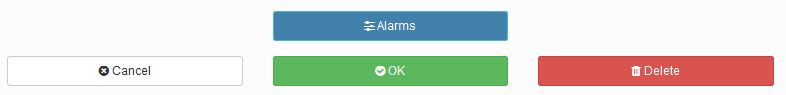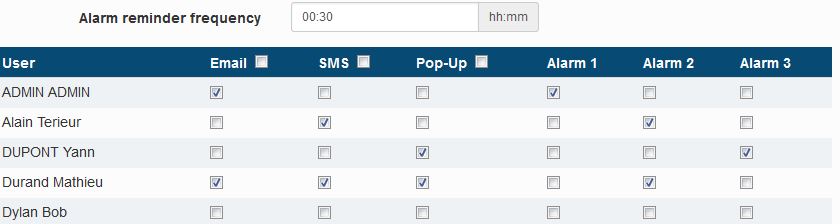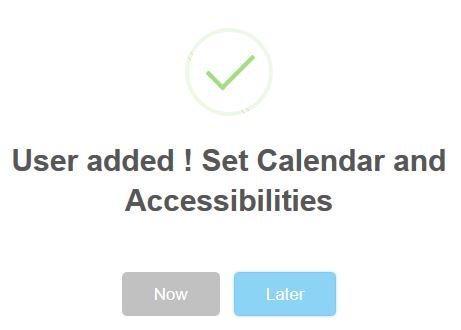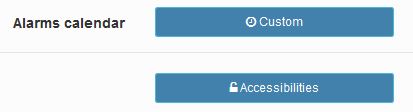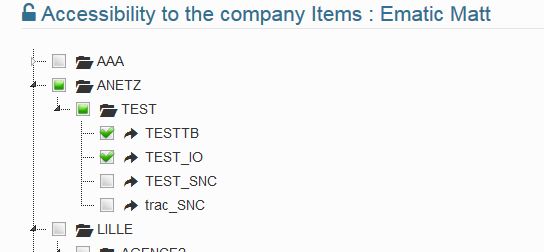New settings of Alarms

On April 25th, we have upgraded Thermotrack-Webserve.
You can now set Alarms to be sent first to some one, then to e second person, then to a third, after a period of x minutes.
You can also choose to send the Alarms to all at the same time, as you do now.
How can you set this?
When you set a new sensor or when you modify settings of an existing one, a new button “Alarms” is now available.
It opens the following window
You choose who will received the Alarms, by which mean (Email, SMS, Pop-Up) and if the user gets the first, the second and the third message.
You must set a Alarm reminder frequency. This is the period between the first, the second and the third message.
You can choose several users for each Alarm and several means (SMS, Email, Pop-Up).
If all users need to get Alarms at the very same time, set Alarm 1 for all users.
Modification of Users settings
we have simplified the way you set the users (The notion of “Responsibilities” has disappeared since Alarms are set from the Sensor settings menu)
When you create a new user and once you have completed its contact details, you get this new message:
If you click “Now”, you can set a Calendar. Alarms will be sent only during this period.
If this new person is a suer or Administrator, you need to set its “Accessibility” i.e. which Sensors will be available to him
If you don’t see these new buttons now, you might need to refresh your browser using the CTRL and F5 key (after April 25th, 2017)
 FR
FR
 EN
EN